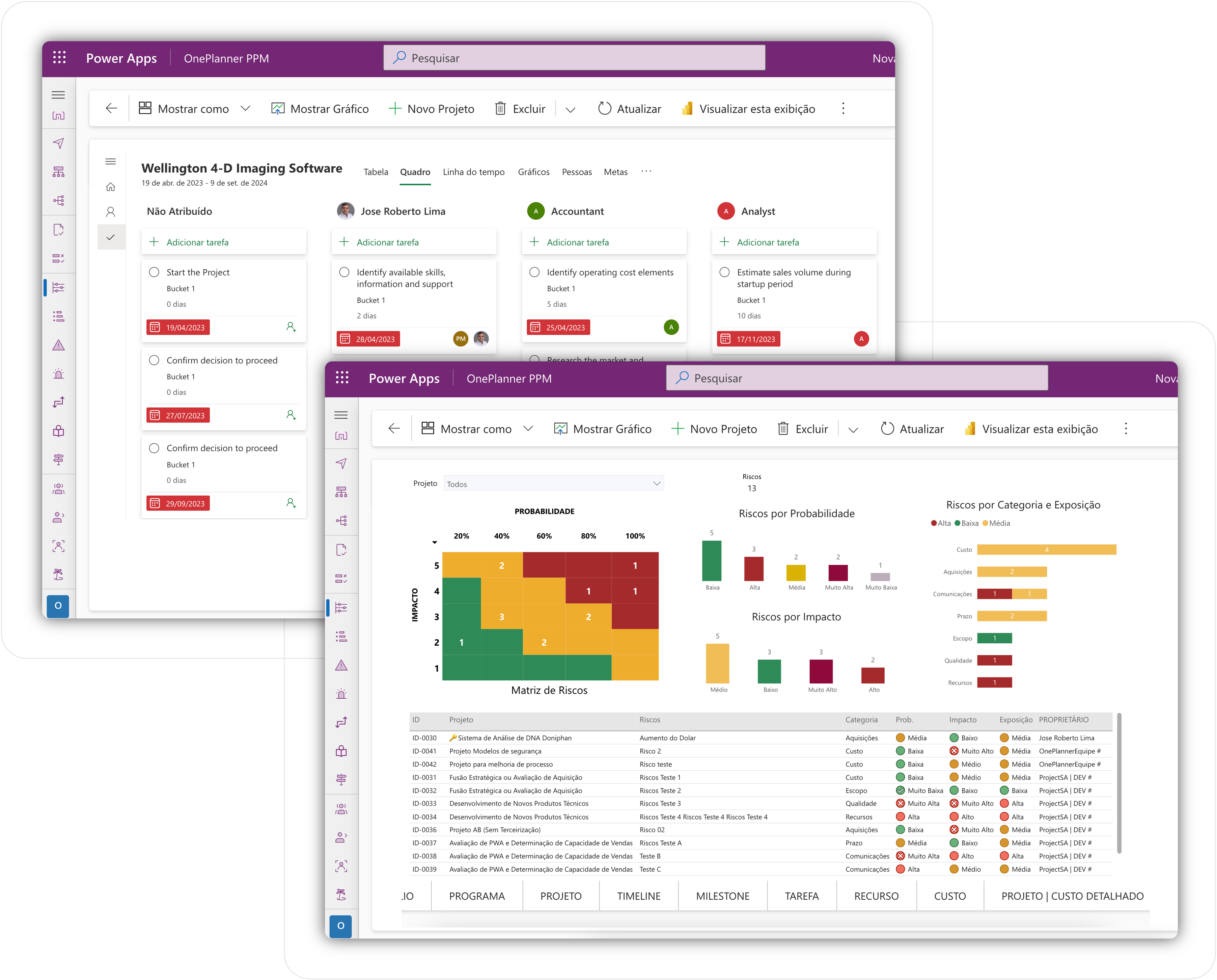The power of the new Microsoft Planner for managing projects, programs and portfolios
Expand Microsoft Planner's functionalities
From demand to final delivery, OnePlanner PPM is a solution that covers all the strategic processes of project and portfolio management.



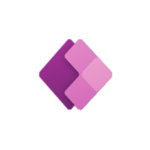




Project Ideation and Admission
OnePlanner PPM provides a simplified platform for capturing and organizing project requests, making it possible to evaluate, prioritize and ensure alignment with goals to maximize the use of resources.
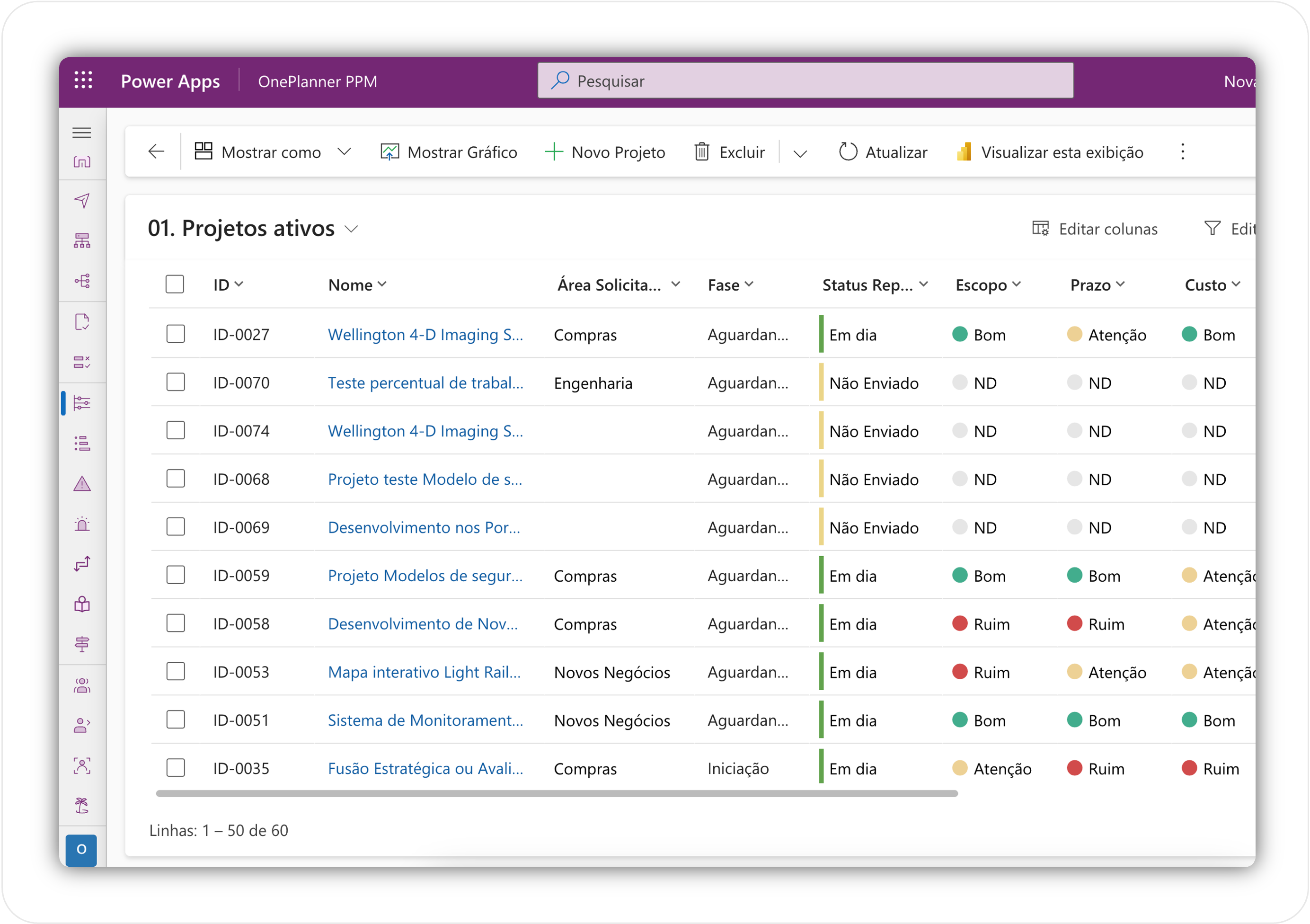
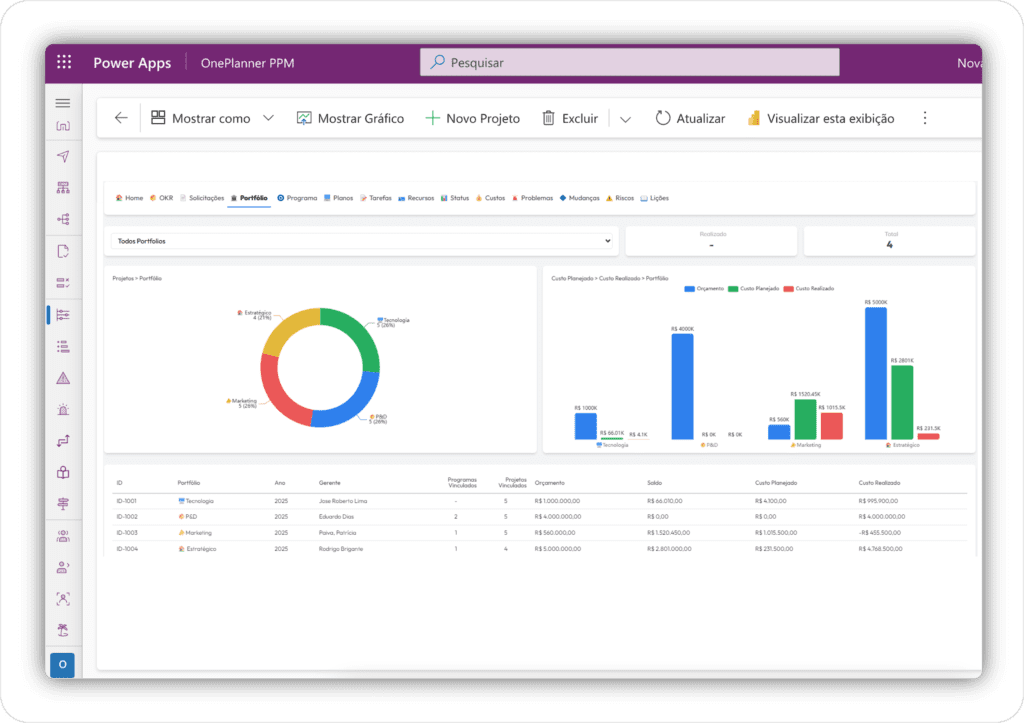
Portfolio visibility and insights
Consolidate all the organization's work and its alignment with strategic objectives. Prioritize and ensure that you have the resources you need to execute your strategy and, if your demands exceed your capacity, you will have the tools you need to make the best decisions for the business.
Optimize financial investments
Estimate, track and forecast your spending throughout the project lifecycle. Track multiple cost types and categories to get the flexibility you need to manage corporate budgets and spending.
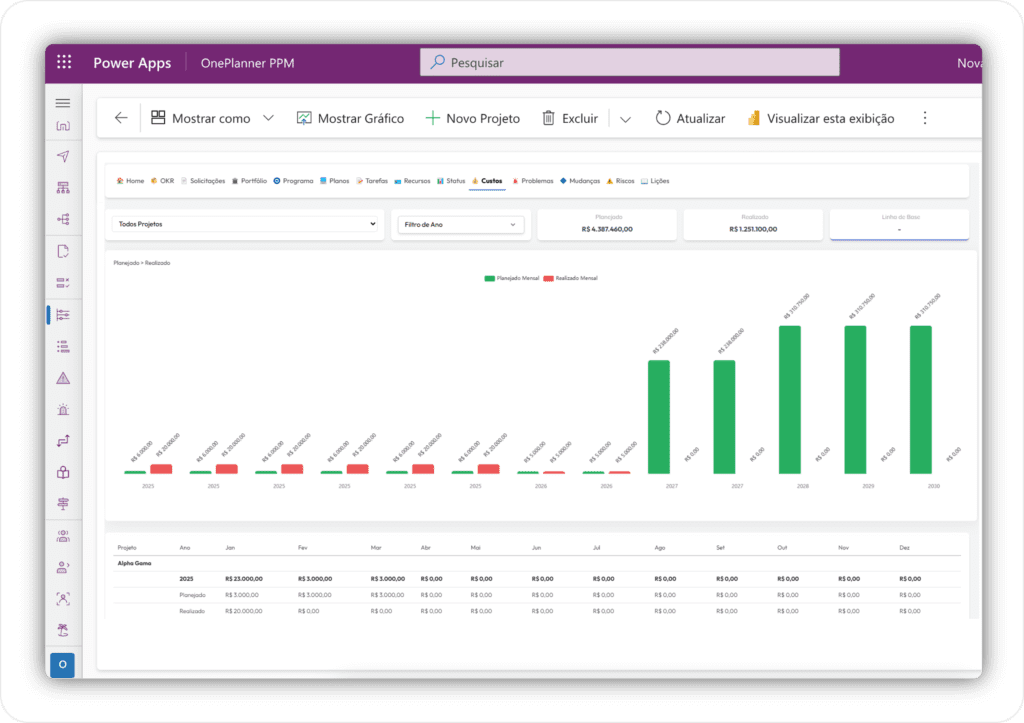
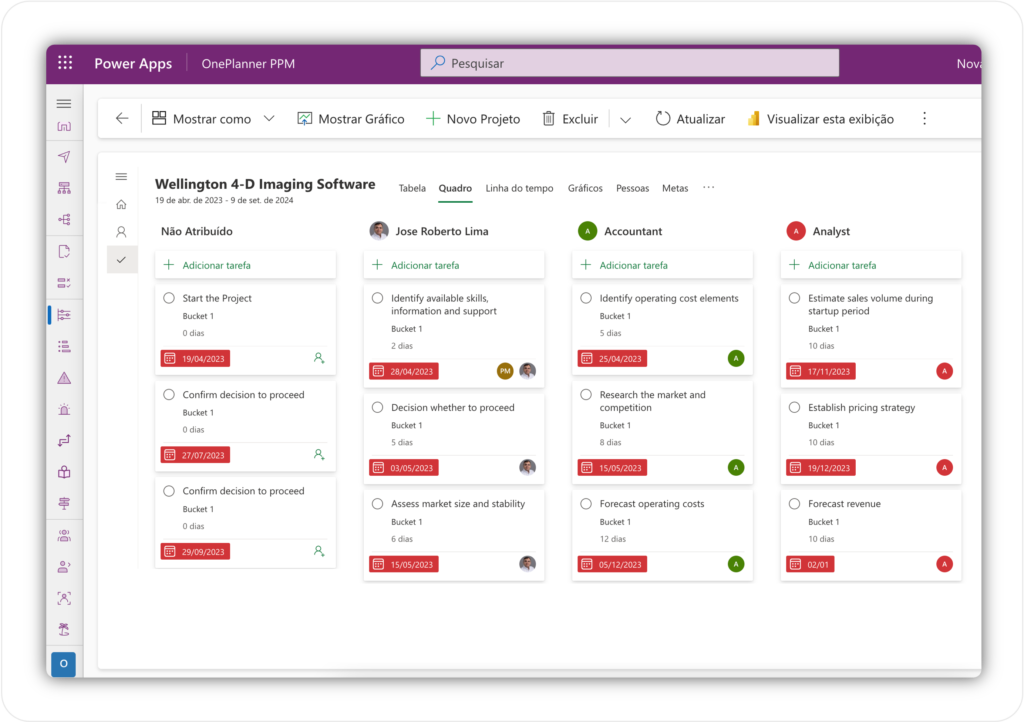
Work the way you want
Manage schedules simply and objectively. Bring together Gantt charts, Kanban boards and task lists in a single solution for total work management, regardless of the methodology adopted.
Governance and Collaboration
Centralize the dissemination of information between the parties involved at a single point and ensure that teams progress towards shared goals. Real-time tracking of project progress keeps everyone aligned and up-to-date, enabling them to quickly adapt or remove obstacles as necessary.
Developed on the Microsoft Power Platform
OnePlanner was developed on Microsoft's Power Platform, which allows the solution to be customized to better meet the needs of your organization.
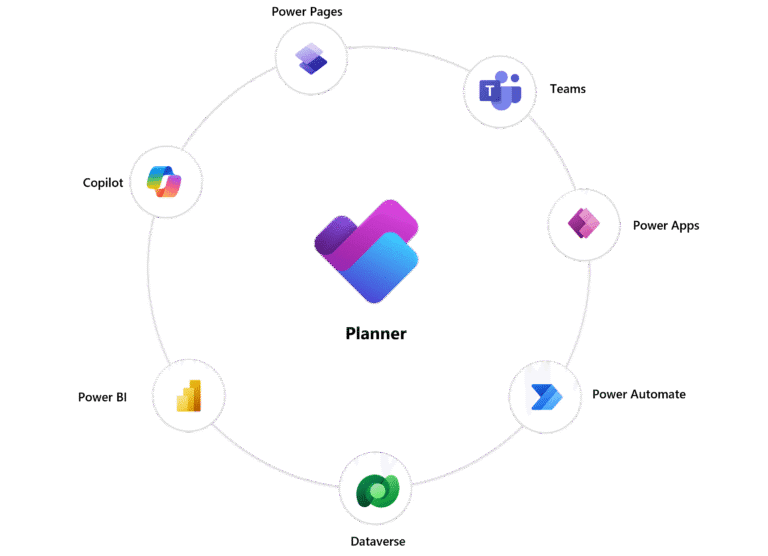
Frequently Asked Questions
Understand how to implement our solution.

O Acelerador de configuração OnePlanner PPM é uma solução inovadora que adiciona funcionalidades e recursos para otimizar o gerenciamento de projetos no Microsoft Planner Premium, promovendo eficiência e produtividade.

OnePlannerPPM requires no additional licensing.
Utilizamos as licenças de P1, P3 e P5 do Planner Premium, Office 365 e outras, conforme o perfil de usuário.

By adopting OnePlanner PPM, your team can save time, automate processes, improve collaboration, analyze data more thoroughly and guarantee quality at every stage of project management.

Implementing OnePlanner PPM is simple and quick. Contact us via our website for more information and to schedule a personalized demonstration. Our team will be happy to help you explore all the advantages the solution offers.
Success stories